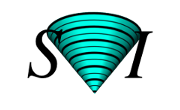Bits and bytes (Image sizes)
- bit (b)
- One bit is the smallest unit of information. In a binary numerical system it is what you can represent with a one or a zero. (more).
- byte (B)
- Nowadays one byte is always 8 bits. Therefore, in a 16 bit image every PiXel intensity is represented by 2 bytes. (more).
The size of an image in bits (b) can be computed multiplying:
- the total number of PiXels or VoXels in the image by
- the number of bits per pixel by
- the total number of channels
This number divided by 8 expresses the file size in bytes (B).
If you divide the size in bytes by 2^10> = 1024, you obtain the size in kilo-bytes (kB). If you divide it again by 1024 you obtain mega-bytes (MB).
Example
A Two Channel, 16 bit, 3D image that is 512 × 512 × 100 large will need
2 × 16 × 512 × 512 × 100 = 838860800 bits
of storage size only for the intensity values, plus some extra space if metadata exists describing the image. This is at least
838860800 bits / 8 = 104857600 bytes
or
104857600 / 1024 = 102400 kB
or
102400 / 1024 = 100 MB