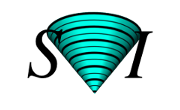Huygens Image Quality Control
Automatically identifies issues in your image
If you're uncertain about your acquisition, unsure how check the quality of your image, or aiming to monitor your microscope's performance, this unique Huygens Image Quality Control tool is your invaluable companion! Automatically detecting common pitfalls affecting image quality in every microscopic image, this tool is a game-changer.
The QC option is available for both Huygens Essential and Professional. It meticulously searches for a wide array of imaging issues, and seamlessly integrates with both sample and bead (calibration) data. Comprehensive details of potential issues are clearly presented and explained. Moreover, options to promptly address the detected issues can be directly accessed from the QC tool. A free online version of the QC tool with limited functionality is available on this webpage.
Automatic Quality Control
With just one click, scan your image for a broad spectrum of acquisition issues.
Immediate Correction
Following the Quality Control analysis, you can promptly address any identified issues using the corresponding Huygens options.
Monitor your microscope PSF
The Quality Control tool can also be used to analyse various properties of your microscope PSF.
Using the Image Quality Control
Simply select a sample or bead/calibration image in Essential or Professional and start the QC tool. Within minutes an image status report is presented. This report includes clear information with infographics detailing each identified problem, along with guidance on how to prevent and solve them. Please note that additional options are needed for determining the PSF shape (PSF Distiller) and for correcting the detected issues (see bottom of this page).The following imaging properties/issues are checked by the Quality Control tool:
Microscopic parameters
Relative Nyquist Rates
Signal-to-Noise (SNR) estimation
Clipping
Bleaching
Crosstalk
Hot/cold pixels*
Chromatic Aberration*
Detector Alignment* (useful for Array Detector image data)
Stabilization*
Additional functionality: PSF shape*. The Quality Control tool allows you to load bead data to check if the Point-spread-function (PSF) of your microscope is of good quality and how the PSF compares to the theoretical calculated PSF. By regularly checking the PSF of your microscope you can trace its quality and intervene before a deteriorating PSF affects your measurements.
Note: in the current Huygens release (24.04) some Quality Control options (marked by an asterisk) are only available via the menu ' Options-> Experimental Options', as they are still undergoing extensive testing.
The Huygens Image Quality Control tool is also available online for FREE!
Simply upload your image and recieve a QC report in PDF format.
Huygens tools for Image Restoration
The Quality Control tool seamlessly incorporates the various Huygens restoration options, providing the most effective and straightforward method to not only identify, but also to correct the potential issues in your data. Some options are already present in Essential and Professional, whereas others can be added as a option.Huygens Hot&Cold Pixel Remover
Huygens Bleaching Corrector
Huygens Crosstalk Corrector (option)
Huygens Chromatic Aberration Corrector (option)
Huygens Object Stabilizer (option)
Huygens PSF Distiller (option)