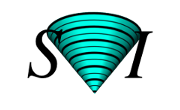Execute programs with administrator privileges
Sometimes programs need to execute certain actions, like accessing restricted files, that require administrator (root) privileges.
In such a case you need to execute the program as administrator, or somehow change the permissions of the restricted files you want to alter.
Windows
In recent versions of Windows you can run a program as administrator (if you know its password) by clicking the program icon with the right mouse button to open a contextual menu, then select "Run as administrator".
Read how can I run an administrator task if you need more details.
In older versions of Windows you need to login using the administrator account in order to perform this kind of tasks.
Linux
You can become root (if you know its password) by using
su.If your system administrator included you in certain privileged list of users, you can alternative use the
sudo command from your own account to run a particular program with administrator privileges, like insudo /usr/local/svi/bin/huygenspro
MacOS X
Because MacOS X is a Unix variant you also have the same
sudo command available in a terminal, so if your account is properly tagged by the administrator you could also run a program like that:sudo /usr/local/svi/bin/huygenspro