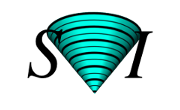Gallery Tool
From Huygens version 14.10, Essential and Professional have been extended with a Gallery tool. The Gallery shows individual slices of a Z-stack or time series side-by-side in one overview.As a user, you can select what range of time frames or Z slices should be displayed, and in what colors and format. The overview can be exported as a tiff file for e.g. presentation purposes using the "Save" command under the File menu.
Details of individual slices can be viewed and compared using the Detailed Tile View in the right bottom corner of the Gallery window (see below).