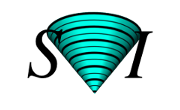Huygens Remote Manager - Help: Login
How to login with an existing account
If you already have an account, enter your user Name and Password in the Login dialog and press the "login" button. For security reasons the password is not shown while you type. If you misspell your name or the password and press "login" a message will appear stating that this account doesn't exist: in this case just try again. Be aware that the name and the password are case sensitive, e.g. pierre and Pierre are different names.
How to get an account
This is only valid if the embedded HRM user management is in use. If authentication is performed against Active Directory or OpenLDAP, then user accounts cannot be requested through the HRM.
If you don't have an account yet, click on the please register link in the Login dialog. You will be brought to the Huygens Remote Manager Help Registration Page, where you can request an account.
How to reset your password
Click on the 'Forgot my password' link for resetting a user password. Enter the user name (not the user e-mail address!) in the reset form. Upon submitting the request HRM will check if the user password may be reset. This may or may not be the case depending on the authentication method that the administrator selected for the user. If the password may be changed the user will get an automatic e-mail with instructions on how to create a new password. Please contact your HRM administrator otherwise.