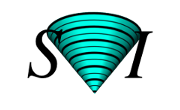Black level
The blacklevel (also called baseline) is the output of the camera or photo multiplier when not illuminated.
CCD cameras
Normally CCD cameras have a zero black level. However, sometimes a significant offset is applied to the circuits converting the charges to a voltage, supposedly to improve handling of small signals. It is important to remove the resulting black level since it may hamper bleaching correction prior to deconvolution.Photo multiplier tube (PMT)
The analog output of the PMT is often set to zero by the operator by an adjusting procedure. It may become maladjusted, for example if the output value was set negative the output is clipped to zero by the AD-converter. If this is the case, the histogram of the image will show a spike on the left, indicating the presence of clipping in the low values (see Clipped Images).If a PMT is well adjusted it will be non-negative, showing a small electronic constant offset, and shifting the histogram to the right (upper values). In this case the baseline can be estimated by the lowest voxel value in the image.
Very high black levels
A large positive black level value will reduce the effective dynamic range of your microscope, but will do no harm to the deconvolution with Huygens since it is automatically accounted for in the background estimation stage. But if your blacklevel is too high, you may reduce your Dynamic Range so much that you produce clipping in the high values (see Clipped Images), what is a loss of relevant information.
Finding the black level in Huygens
Huygens Essential
Select the image's thumbnail and click on the Statistics tab on the right of the main window. Look for the 'Min value'. Alternatively, you can inspect the histogram under the Histogram tab.Huygens Professional
Select the image's thumbnail and go to Analysis->Statistics. Look for 'MinValue' in the Task report pane. Alternatively, you can inspect the histogram under the Histogram, Analysis->Image histogram.
Workflow Processor (previously called Batch processor)
Huygens Workflow Designer window present in the Workflow Processor has a 'baseline correction' task available that can be included when setting up a Workflow.
Baseline correction can also be activated in previous Huygens versions with the Batch Processor, and in current versions with the Workflow Processor by activating the option 'pre-adjust baseline' under the 'Pre' tab in the Deconvolution Parameters tempate. This deconvolution template can be found under the Edit menu.
Baseline correction is important because Without this correction the bleaching corrector can't do a good job and will complain, because it won't be able to find a reasonable decay function for the intensity.