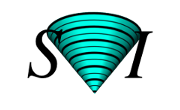OME file format
OME stands for 'Open Microscopy Environment'. Part of it are the open file formats, OME-XML and OME Tiff for storing microscopic images and metadata such as Microscopic Parameters. The Huygens Software reads and writes OME-XML files as well as reads OME Tiff files, among other File Formats. SVI encourages the use of open formats!OME-XML files and XML-strings inside OME Tiff files are human-readable and can be opened in a text editor, or preferably a web-browser. The OME-XML binary pixeldata is base64 encoded, and often compressed.
Huygens supports 5D OME files that follow the OME scheme as reported on https://www.openmicroscopy.org/Schemas/OME/2016-06/. Some acquisition software packages require storing an extra dimension besides XYZCT and do not follow this scheme.
To see if your files have been written correctly use the validator tools available at http://validator.openmicroscopy.org.uk/.
We sometimes come across cases in which the acquisition software wrote different filenames in the XML string with respect to those written in the folder. The difference can be as simple as an underscore being replaced by a space right before the index that denotes the Z-dimension in these filenames. As a result any OME Tiff reader cannot find the next Z-slice and repeatedly opens the first slice. This specific case can be remedied by a mass file-renaming of alle OME Tiff files in your folder so that the names inside the XML-string match your filenames.
In other cases acquisition software place a different dimension in the channel-slot in a way that is not officially supported by the OME scheme.
We advise to contact support from the acquisition software makers.
External information: OME-XML & OME Tiff file formats.